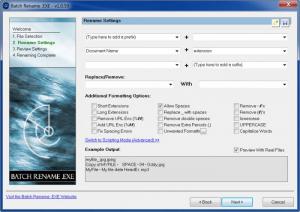Batch Rename .EXE
2.0.0.6
Size: 4.61 MB
Downloads: 5909
Platform: Windows All
Renaming files by hand is no problem if they are not many. But if, for example, you have taken hundreds of pictures and you can't copy them to a folder without overwriting something, renaming them one by one can take a long time. Most batch editing programs are either expensive or too difficult to handle. An effective solution is Batch Rename .EXE. It is neither expensive, nor complicated and you can use it to rename any number of files without too much effort.
It won't take long to download the installation kit because it is just over one Mb large. The wizard will not prompt you to install any additional toolbars, change your homepage or anything else. It will be a smooth run from start to finish.
Batch Rename is designed like a wizard, guiding you through three easy steps. Navigating from one step to another can be done either with the aid of the Next and Back button or by clicking on the corresponding hyperlink on the left side of the window. The first step is to add the files which you need to rename. You can add an entire folder or individual files. When adding an entire folder, you can opt to include its sub-folders or not.
The second step is where you can make all the renaming settings. This is done by selecting one or more options from a series of drop menus. You can change the name of the files, using upper or lower case, add serial numbers, the current date, time, tags and more. All menus contain the same options which will rename the files according to the order in which you select them. To make it clearer, if you choose "1 digit serial number" from the first menu, "extension" from the second and type something in the third (like "name"), an image file, for example, will look like this: "1.jpgname". So you need to pay some attention to the order in which you select certain items from the menus. Additional options related to spaces, periods and others can be found beneath the menus and you can select them via check boxes.
During the third step, you can preview how the files will look after the renaming process and choose if the files should stay where they are or be moved to a different folder. Finally, you may click the Finish button and, in a few seconds, their names will be changed according to your settings. There are no additional configurations to be made in Batch Rename. There are no top menus or a general settings panel. The whole software is a straightforward wizard which you can use to rename large numbers of files.
Pros
The software makes it easy to rename any number of files at once. There are just a few logical steps you need to go through in order to complete the process.
Cons
You can only rename files. There are no options you can use for folders. The time it would take to rename large numbers of files by hand can be reduced to a few seconds. Batch Rename .EXE will guide you all the way so that you can batch rename your files however you want.
Batch Rename .EXE
2.0.0.6
Download
Batch Rename .EXE Awards

Batch Rename .EXE Editor’s Review Rating
Batch Rename .EXE has been reviewed by Frederick Barton on 07 Feb 2012. Based on the user interface, features and complexity, Findmysoft has rated Batch Rename .EXE 4 out of 5 stars, naming it Excellent